Whenever a contract (any of its lots) begins and ends in different years (even if the total duration is less than one year), the contract is considered multi-year. In the case of multi-year contracts, the field “Date of government agreement / Competent body” must be reported in the lot data.
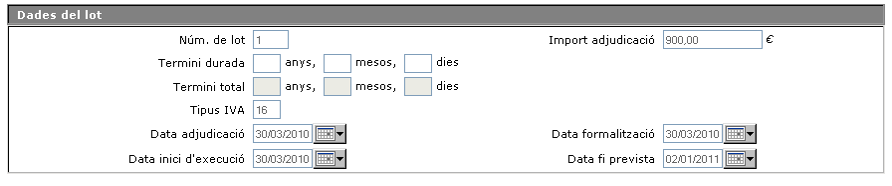
If the contract starts and ends in different years and is not marked as multi-year, a message is displayed warning of this fact. If the contract is marked as multi-year, all its lots must be included.
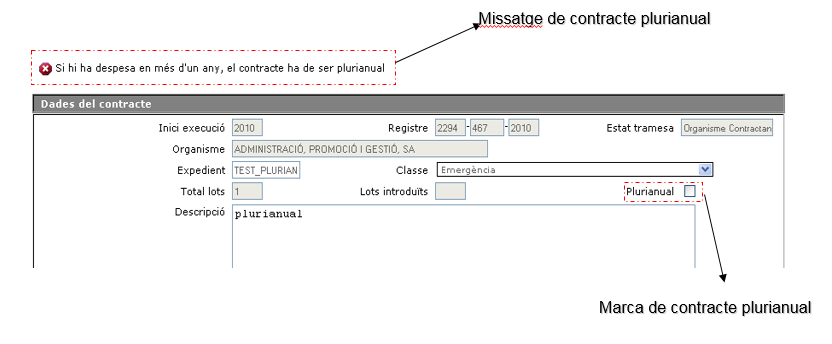
Once the multi-year contract has been successfully saved, a button to add the annuities will appear at the bottom of the screen.
![]()
Once inside the screen to report the annuities you must enter the year of the annuity, the amount bid and awarded the annuity.
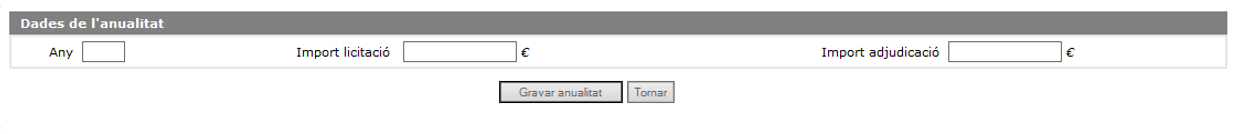
As many annuities as there are years in the contract must be reported (even if it lasts less than a year if it starts in 2015 and ends in 2016, one annuity must be reported for 2015 and one for 2016). The program allows the amount awarded per annuity to be higher than the amount provided, provided that the amount awarded for the sum of the annuities is not higher than the amount awarded for the sum of the annuities. The system also verifies that the sum of bid and allotted amounts of the annuities does not exceed the bid and allotted amount of the lot.

It may be the case that the program sends a message that the amount of the sum of the amounts awarded for the annuities is less than the total amount awarded for the lot, even if the sum of these amounts is equal. , is an error that occurs due to the internal calculation of decimals in some cases, but it is only a warning that allows you to record and send the contract, so it should be ignored.